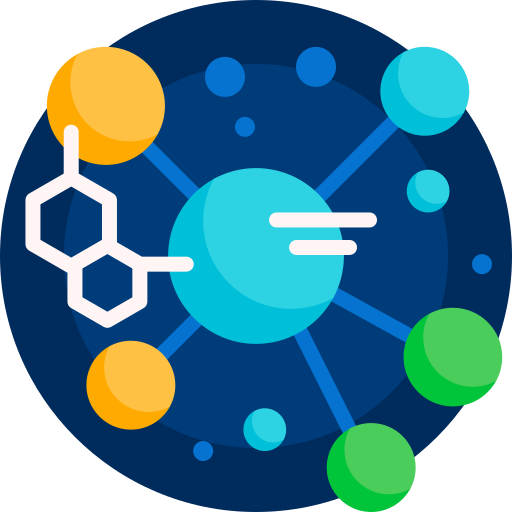
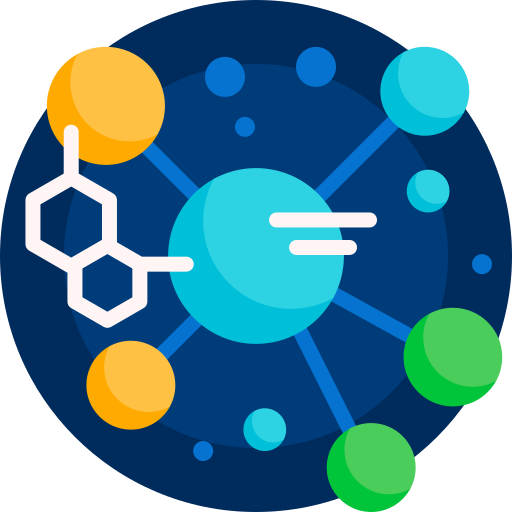
Test the latest versions! Try on TestFlight
An immersive learning experience with augmented reality, interactive 3D molecular visualizations, and AI-powered chemistry insights. Winner of WWDC Swift Student Challenge 2025.

Features
Apple SDKs & Technologies
Using the best of Apple's ecosystem to bring your learning experience to life.
Our Technology Stack
Powered by Google's advanced AI for generating 3D molecular structures
Infrastructure and data capabilities
See chemAR in Action
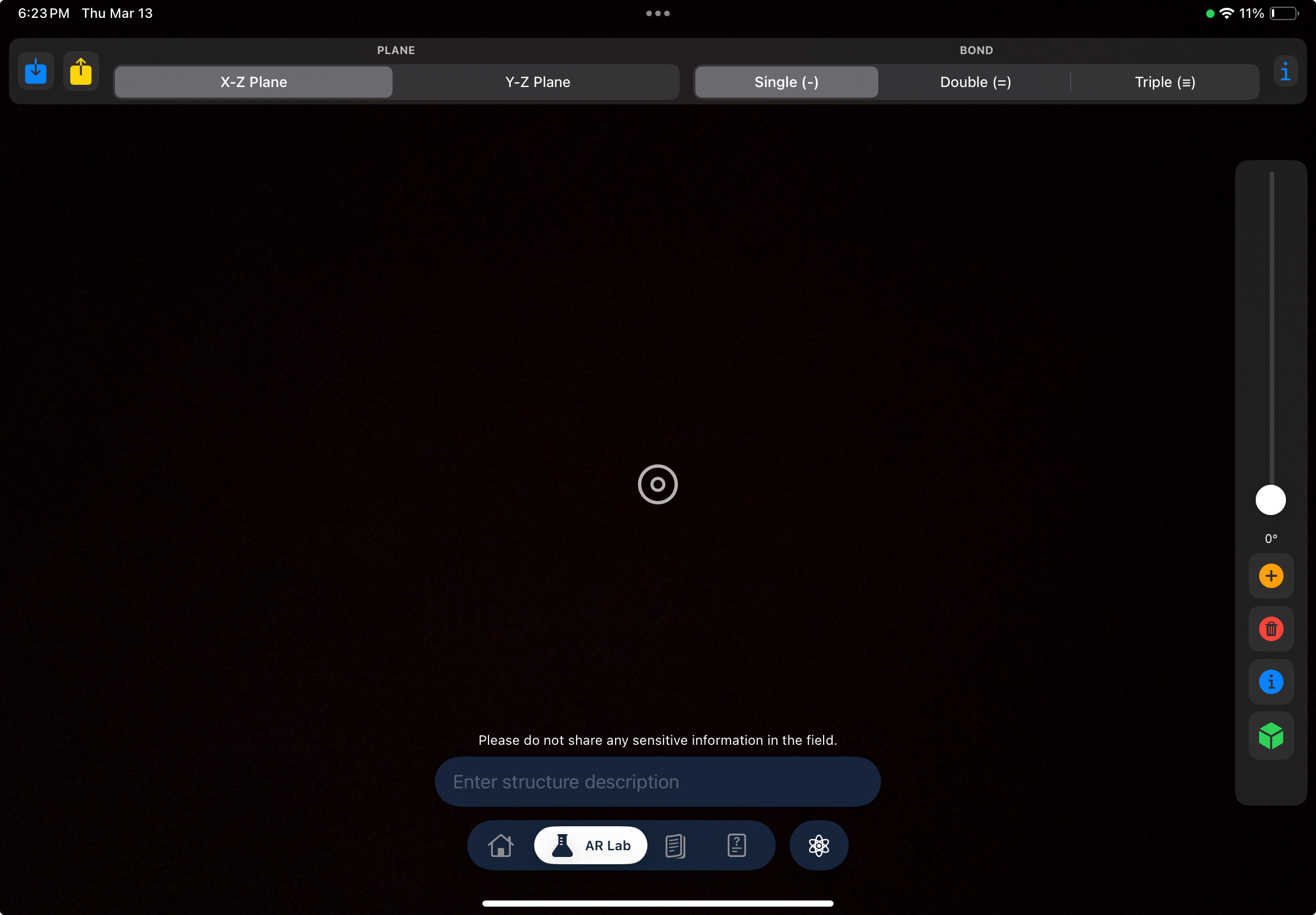
How to get started?
Point the device to some horizontal surface: Ensure your device is set up correctly and the camera is ready.
Plus button: Pops up the sheet including the list of all the elements, click on either of them to add an element and its valence electrons to AR View.
Select the element to bond with: Either select the element from the top bar or just point the center circle to the element in AR.
Get more info: Point at the element to get more info about an element and click on the info button on the right sidebar.
Set angle and bond type: Set angle and bond type and plane before selecting another element in AR.
Bin button: Clears off the components in AR.
Annotate in AR: Use the annotation tool to add notes and labels directly in the AR view for better understanding and reference.
Share via AirDrop: Instantly share your molecular models and AR sessions with classmates using Apple's AirDrop technology.
Sync with Cloud: Your progress, annotations, and custom molecules are automatically synced across all your devices using CloudKit.
ARG-powered Chatbot: Access our advanced chatbot that works completely offline, or connect online to fetch context from the best chemistry books and generate content on-device.
You can also find these instructions in the Instructions tab within the app.
Contact Us
Recognition
chemAR has been honored as a winner of Apple's prestigious Swift Student Challenge 2025 for pushing the boundaries of augmented reality learning, blending ARKit, RealityKit, and intelligent tooling to make chemistry intuitive and engaging for everyone.

The WWDC Swift Student Challenge recognizes outstanding student-built experiences that demonstrate creativity, technical excellence, and thoughtful design using Swift and Apple technologies. Winners are selected by Apple for the innovation and impact of their work.
FAQ
chemAR is an augmented reality application designed to enhance the learning experience of chemistry through interactive visualizations, AI-powered insights, and collaborative features.
Simply point your device at a horizontal surface, select elements to add to the AR view, and interact with them using the provided tools, annotations, and sharing features.
Yes, chemAR is completely free to use with no in-app purchases or hidden fees.
No, chemAR does not collect any personal or usage data. All content and molecular models are stored locally on your device, with optional cloud sync via your personal CloudKit account.
chemAR is designed to work on iOS devices that support ARKit. Please ensure your device is compatible with ARKit for the best experience.
Yes! chemAR features an ARG-powered chatbot that works completely offline. When online, it can fetch context from premium chemistry textbooks for enhanced learning.